APNSoft TreeView supports easy appearance customization through Skins. A Skin is a folder that contains one CSS Style (Style.CSS) and a set of images:
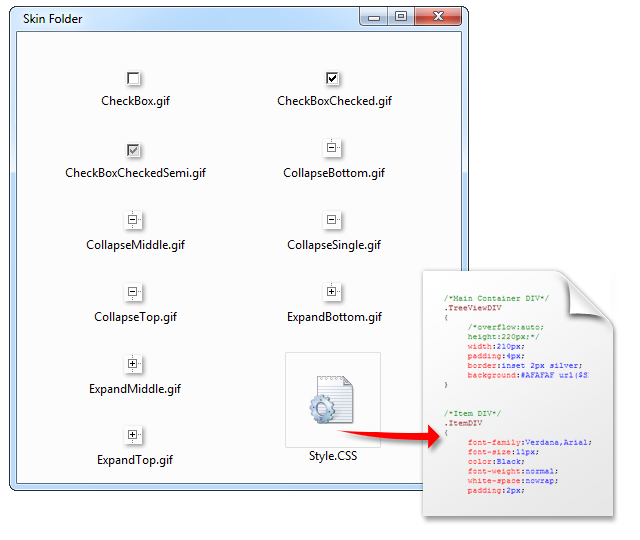
TreeView consists of the elements: items, icons, connecting lines, separators, etc. Each TreeView element corresponds to an image or CSS class. Images and CSS classes have the predefined names. During customization you can change contents of these images/classes.
To link the control with Skin, use the SkinFolder property:
<APNSoft:APNSoftTreeView id="myTreeView" runat="server"
SkinFolder = "~/Skins/GrayScale/" />
The collection of ready-to-use skins is included in installer. TreeView has a default Skin to see the result immediately.