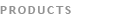
 ComboBox |
| The professional replacement for the classic ASP.NET DropDownList component. |
 DataGrid |
| The server control to display data in a tabular format with options of choice, sorting and editing entries. |
 Include |
| The server control to include a HTML files into your ASP.NET pages as Server Side Includes (SSI). |
 Menu |
| The server control to display both statically and dynamically created menus on your Web pages. |
 Rating |
| The server control to easily provide feedback on an article, blog item, product description, etc. |
 TreeView |
| The ASP.NET server control to display hierarchical data in a tree structure. |
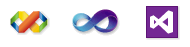 |
|
How I can use UTF-8 characters for ComboBox items?
Try to use the following steps:
- Insert instruction <?xml version="1.0" encoding="utf-8" ?> into your XML Structure File (with UTF-8 characters).
- Save your XML Structure File as UTF-8 (Unicode).
- Put the <meta http-equiv="Content-Type" content="text/html; charset=utf-8"> instruction into the <head> section of your aspx page.
- Add the encoding values to the aspx page directive:
<%@ Page ResponseEncoding="utf-8" RequestEncoding="utf-8" %>
- Use instructions in your Web.config file:
<configuration>
<system.web>
<globalization requestEncoding="utf-8" responseEncoding="utf-8" />
</system.web>
</configuration>
| APNSoft FAQ Manager 1.0 (38) © 2003-2025 APNSoft. All rights reserved. |
|