|
Controls Suite
Version 4.5 |
 | What's New |
 | Overview |
 | Key Features |
 | Quick Start |
 | Licensing |
 | Individual controls |
|
APNSoft Controls Suite integrates with Visual Studio toolbox, so you can easily drag and drop APNSoft controls on your pages. To add APNSoft Controls to your Visual Studio Toolbox please follow these steps:
- Make sure you
have installed
the APNSoft Controls Suite on your machine.
- Open your Visual Studio environment.
- Open or create an ASP.NET Web application.
- Open or add an ASP.NET Web page or user control for editing in design view.
- Expand the Toolbox window.
- Right-click the Toolbox. Select Add Tab menu item.
- Type in APNSoft Controls tab name and press Enter.
- Right-click the APNSoft Controls tab and select Choose Items menu item.
- Click Browse in the dialog. Find the APNSoftControls.dll assembly, select Open and then Ok.
By default, installer puts this dll in the folder:
C:\Program Files\APNSoft Controls [Product_Version] for ASP.NET [NET_Version]\Bin\
- The list of APNSoft controls should appear in the Toolbox.
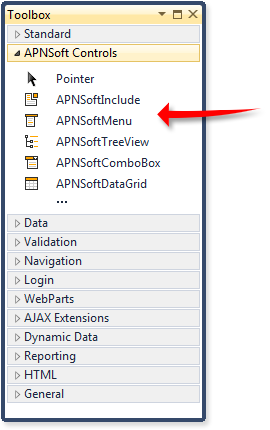
|